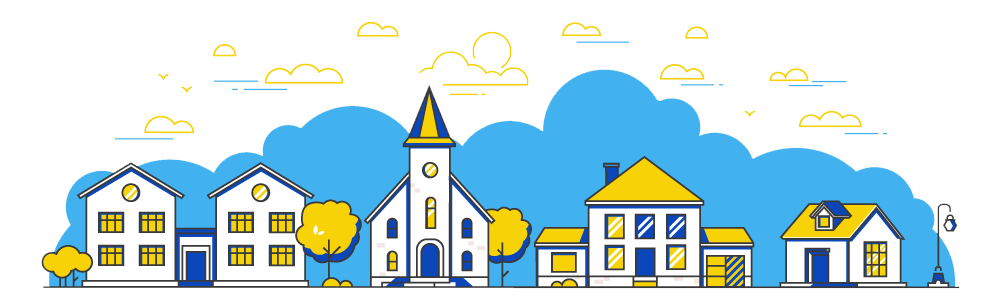Tips for parents
Talk and being open with your child about online safety. Educate them about how what they post online can be very difficult to remove. Discuss with them the risk of posting and sharing photos online of themselves. Children and young people need to understand and be aware that anyone can have an anonymous name and create an online personality, so it is essential to be careful when communicating online.
Parental safety
Sometimes there can be a gap between what parents know and what young people are doing online. Many parents query how they can help to keep their child/ren safe online. While there is no one exact correct answer, parents can:
- Start the conversation now and don’t wait until there is a problem.
- Do your own research on the game or the app your child wants to play.
- Be involved. Set the game/app up together and agree on basic rules.
- Limit the hours your children spend online.
- Parents should talk to their children about what games they like, who they like to play with and talk to online.
- Ask your children what they view online and talk to them about what’s okay and not okay to view.
Parents should always remind their children they can come to them anytime with
worries or questions.
- Creating screen time boundaries tips
- Create family rules together.
- Explain why it’s important to have a structure around screen time.
- Highlight the benefits for your family and agree together what’s appropriate for
- you.
- It is important to note that excessive time spent on a device could potentially have a negative impact on a child or young person.
- Talk to your child about possible risks (e.g. privacy and sharing information) and options for safeguarding and support.
- Finding the right balance for you and your family can be achieved by having regular, open conversations about life online.
- You can help your child to moderate their own online activity, involve them in the
- process and feel confident about how they interact with the internet.

Ref: www.childline.ie/being-safe-online
Bonus tip: most devices come with a ‘parental control’ mechanism.
This allows parents to control time spent on the device and also to allow permission for apps/games to be installed.